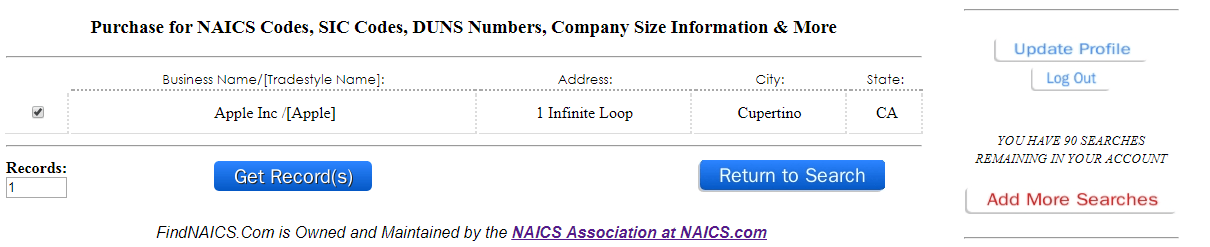Category:
Common Company Lookup Questions
When you arrive at the Company Lookup Tool on FindNaics.com, there will be a login button in the top, right-hand side. Click the button, Then plug in your Email Address and Password on the new page.
Once you are logged in, instead of a Dollar Amount being shown for Records you click to acquire, you will see the Number of Searches you are Consuming.